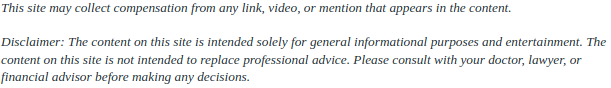
There is a very great difference between having a great cable and getting one that is just decent. Unfortunately, the difference is never serious-but it exists. The manifestation of this difference in displayport cables can either be in terms of audio or video quality. It is always everyone’s wish that choosing a great displayport be easy as just picking one from the store and plugging it in. However, choosing the right cable doesn’t also have to be that challenging considering that you understand what exactly to look for in a good displayport cable. Good cabling should be one that guarantees the integrity of the signal. To have this, there are a couple of things you need to understand. Don’t just go right into buying a cable-be it bulk usb cables, a cell phone charging cable, a dvi to hdmi cable or other types of displayport cables. One of the things you will need to consider is the length of the cable. Apart from the length, think about the resolution of the content you want displayed. The general quality of the displayport cable is also important. This is whereby you simply use your visual judgment to choose a good cable. With these tips in mind, you can proceed to buying the right fit cable that is both reliable and durable.
DisplayPort to HDMI Cable
Ordinarily, a displayport is mostly used on desktop computers and graphic cards. HDMI cables on the other hand are found on almost everything that is under the sun. The reliability of a good HDMI signal can be up to 25 feet. It is even possible to push this length to 50 feet but such a length will affect the quality of signal you intend to enjoy. For example, you can enable 90-feet of HDMI cabling if you are okay with a 1080p content signal. Unfortunately, displayport cables are not very generous when it comes to cabling length. If you are looking to maintain a high visual quality in terms of UHD resolution, it is important to observe a 9-foot maximum cabling length. Going beyond this cabling length gives rise to some major issues especially the quality of content on display. You may want to keep this information in mind especially if you will be matching your displayport cable with an extension cable or any other adapter that enables cabling.
Know the Format Basic
There are lots of similarities between displayport and HDMI cables. From a physical point of view, these two types of cables look very similar. One of the most notable different from a physical standpoint is that HDMI cables do not use locking connectors. Displayport cables on the other hand use locking connectors. The similarities between these cables come into play when you consider the similarity in features between the two. This allows the two cables to share certain formats that cannot be shared when using other cable formats such as VGA or an ethernet cable. For example, both displayport and HDMI cables support 4K content. However, there is a condition for this for the two. The displayport cable should be at least DP 1.2 version while the HDMI cable should be at least 2.1 HDMI. It is worth noting that both these cables support audio content. They can even allow audio content between 2, 5.1 and 7 channel options. They also support content protection which allows you to play video and audio content that requires piracy verification. However, one thing that stands out about displayport cables is that a displayport 1.3 can handle 8k content that is played at 60Hz. This capability is way beyond what regular HDMI cables can handle.