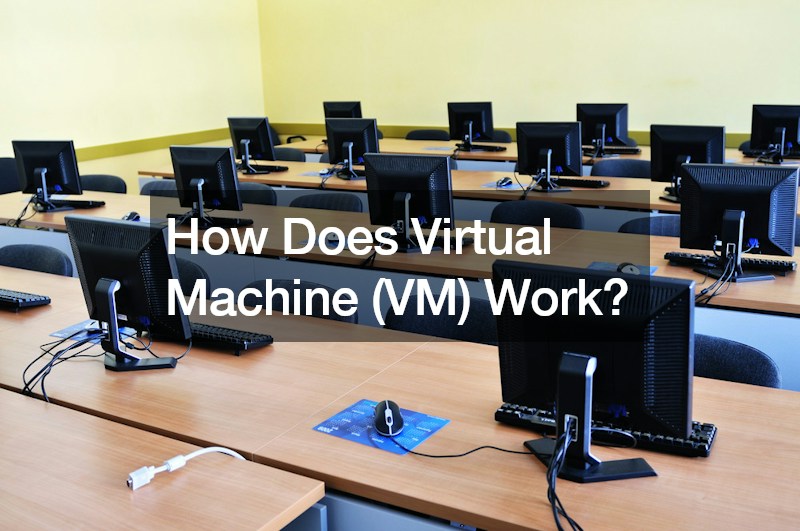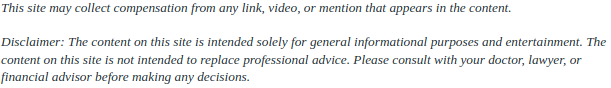
In the dynamic landscape of technology, the term “VM” or Virtual Machine has become increasingly prevalent. Often heard in tech podcasts or encountered in blog posts, VMs play a crucial role in modern computing. But what exactly is a Virtual Machine, and how does it work? Let’s unravel the mystery in a quick exploration.
At its core, VM stands for Virtual Machine. Angela Andrews, in a succinct 60-second explanation, likens a VM to a physical machine like a laptop, emphasizing that to an end user, there’s little apparent difference.
A VM comprises essential components such as CPU, memory, and disks for file storage, mirroring the features of a traditional device.
However, the distinctive feature lies in the virtual aspect of a VM. Unlike a tangible physical machine that you can touch and see, a virtual machine exists solely as code. It is a software-defined computer running on top of a specialized operating system known as a hypervisor. This hypervisor acts as a crucial intermediary, managing the interaction between the physical hardware and the virtual machines.
An apt analogy is drawn between the hypervisor and a traffic cop. Just as a traffic cop directs the flow of vehicles at an intersection, the hypervisor ensures that each VM receives the necessary resources in an orderly manner. This orchestration is vital to maintain efficiency and prevent resource contention among the various virtual machines running on the same physical hardware.
For those delving into cloud computing, VMs often find their home in the cloud. Angela introduces the concept of the cloud as a network of powerful servers scattered across data centers globally, each equipped with hypervisors. This distributed infrastructure allows VMs to be located virtually anywhere on the planet. The internet becomes the gateway for users to access information and services seamlessly from their applications, browsers, or devices.
Understanding the workings of VMs is not only insightful but also practical. Developers seeking space to build and deploy applications in the cloud or individuals interested in experimenting with different operating systems can explore the possibilities offered by Google Cloud Platform. Angela encourages this exploration, mentioning the availability of excellent documentation and tutorials for a quick start.
In the realm of Virtual Machines, ensuring data safety is paramount. Mentioning the term ” safe VM backup” underscores the importance of having robust backup strategies in place. As VMs become integral to various computing environments, having reliable backup solutions adds a layer of security against accidental deletions, system failures, or other unforeseen challenges.
In conclusion, grasping the essence of how Virtual Machines work unveils a world where code transforms into tangible computing resources. The orchestration by hypervisors, the global presence in the cloud, and the ease of access through the internet make VMs a cornerstone of modern computing. As technology evolves, the journey into the virtual realm continues to shape the future of computing, guided by the fundamental principles of Virtual Machines.
.