How to Install and Use Simple Voice Chat for Minecraft
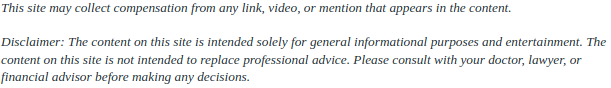
Minecraft doesn’t natively support voice chats. As a result, some game enthusiasts have developed voice servers allowing all Minecraft players to chat within the game. One of the best voice chat mods for Minecraft is Simple Voice Chat.
According to the narrator in the video, this voice chat mod helps gamers shout at other players nearby without using 3rd party systems like Discord. Here is how players can install and use this voice chat mod.
The Simple Voice Chat Mod works best on the fabric. Therefore, gamers must download the fabric mod, fabric API, and the actual mod.
Next, the player should launch the fabric mod, pick the correct version, and press ‘Install.’ Then the player should launch the installation they’ve made from the launcher to confirm the installation is okay and then shut down the game.
Next, the player should press WIN + G and enter ‘%appdata%/.minecraft/mods’ to open the mods folder, then copy and paste the fabric API and actual mod. Gamers should know that this voice server only works with multiplayer mode. Therefore, they will get an error when they attempt to use it for single-player mode.
.

