How Does Conditional Logic Work For Forms?
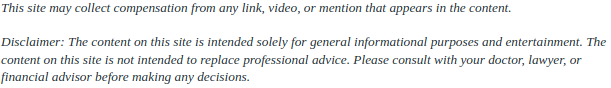
Nowadays, custom online forms are everywhere. When so much can be planned, organized, and managed online faster and easier than ever before, users have less and less patience for irrelevant or messy online forms. This is even more true for mobile users (who make up 57% of all online traffic today), as anyone who’s attempted to open a poorly designed form on a phone can attest to. One possible answer to fixing messy forms? Gravity forms and conditional logic. But how does this technology work? Read on to learn more about gravity forms conditional logic.
What Is Conditional Logic?
Conditional logic is almost exactly what it sounds like: coded, digital logic that responds to the conditions it’s presented with. Gravity forms that use conditional logic alter their output based on the user-provided input. For example, a user may be filling out a form that asks targeted questions based on their age. If this form uses conditional logic, an 18-year-old will see different questions than a 65-year-old once they input their age, making the experience more personalized and relevant to the information they are seeking. Overall, a more personalized experience reduces abandonment rate on forms, providing you with more completed, useful data from your form.
How Do I Use Conditional Logic For My Forms?
Conditional logic can be especially useful for customizing your online forms to meet the needs of your users. For example, you can customize your contact forms or user orders with some simple application of conditional logic. A few tips on using conditional logic:
- Keep forms concise: the shorter the form, the more likely users are to fully complete it.
- Make sure to relate your conditional fields: double-check to make sure all information that would lead to the use of conditional logic is linked together appropriately.
- Make the requirements of your fields clear: don’t assume every user will always know what information is supposed to go into a form. State the requirements clearly to ensure you get the data you need.
Conditional logic can help you organize your forms for maximum efficiency and the highest possible completion rates. Take a look at your online forms and see if they could potentially be improved by using this helpful programming information.