What You Should Be Migrating to the Cloud First
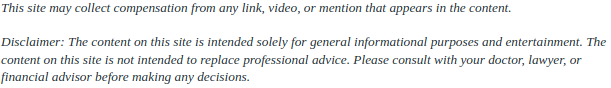
The YouTube video “What should I migrate first?” discusses migrating your files and other pertinent information to the Cloud. You may have heard of Cloud migration but are unsure what it is. It’s a network of servers and data centers that can be accessed remotely. It allows you to store and manage your data and run applications.
It can be described as a virtual infrastructure.
Cloud Migration Steps
Imagine this; you’re sitting in front of your PC and working on a project. You’re nearly done, so you decide to save your work on your external hard drive and finish it in the morning. After all, you’re almost done, and it shouldn’t take more than an hour to compete. You wake up the following day and try to switch on your computer, but the screen remains black or white. Your hard drive crashed, and you don’t have a backup, which means you not only lost all your work and other pertinent data.
It would be best if you migrated to the Cloud. It’s much more secure and safe. You start by migrating smaller, lesser-used files. This gives you enough practice to migrate the bigger, more complex, more frequently used files. The many benefits of Cloud storage include scalable workloads, data recovery and disaster management, cost savings, enhanced security, and advanced tools.
.

