What to Do If Your Phone Is Hacked: Expert Security Tips
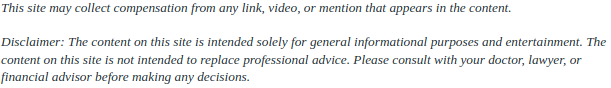
In today’s digital age, your smartphone is more than just a gadget—it’s your connection to the world. You use it to communicate, bank, shop, and store sensitive data. But what happens when your phone is hacked? Cybercriminals can gain access to your private messages, photos, and financial details, often without you realizing it right away.
This guide will help you identify the signs of a hacked phone, explain what to do immediately, and show you how to secure your device to prevent future breaches.
Signs Your Phone May Be Hacked

Before you can fix the problem, you need to spot it. Many people overlook the signs of a hacked phone until serious damage has been done.
Here are some of the most common warning indicators:
Unusual Battery Drain
If your battery life suddenly drops without reason, it may indicate that malicious apps or spyware are running in the background.
Overheating
Phones heat up during heavy use, but if yours feels hot even when idle, hidden programs could be using system resources.
High Data Usage
Spikes in your mobile data usage can be a red flag. Hackers may be transmitting stolen data from your device to external servers.
Strange Pop-Ups or Ads
Frequent pop-ups or ads that appear even when you’re not browsing are a sign of adware infection.
Unknown Apps
If you find apps you didn’t install, your phone may have been accessed remotely. Always check your app list regularly.
Slow Performance
When your phone becomes laggy or crashes unexpectedly, it could be struggling with malware running in the background.
Suspicious Messages
Friends or contacts receiving strange texts or links from you is a telltale sign of hacking. Cybercriminals often use your identity to spread malicious links.
What to Do Immediately If You Think Your Phone Is Hacked
If you suspect your phone has been compromised, act fast. Quick action can prevent further data theft or damage.
Here’s what to do:
Step 1: Disconnect from the Internet
- Turn off Wi-Fi and mobile data immediately.
- This helps stop hackers from sending or receiving more data from your device.
Step 2: Enable Safe Mode
- Booting into safe mode disables third-party apps.
- If the phone runs normally in safe mode, a malicious app is likely the cause.
Step 3: Delete Suspicious Apps
- Go through your app list carefully.
- Uninstall anything unfamiliar, especially those installed recently or without your permission.
Step 4: Run a Security Scan
- Use a trusted antivirus or anti-malware app.
- Popular choices include Avast Mobile Security, Norton, and Bitdefender.
- Allow the program to scan and quarantine infected files.
Step 5: Change Your Passwords
- Change passwords for your email, social media, and banking apps.
- Use strong, unique passwords for each account.
- Enable two-factor authentication (2FA) wherever possible.
Step 6: Log Out of Accounts on Other Devices
- Hackers may have logged in elsewhere.
- Review active sessions in Google, Apple ID, or social media accounts and terminate unfamiliar ones.
Step 7: Update Your Operating System
- Outdated software contains security loopholes.
- Always install the latest updates from your phone’s official manufacturer.
Step 8: Perform a Factory Reset (If Needed)
If all else fails and the malware persists:
- Back up your important files to a secure location.
- Go to Settings > System > Reset > Factory Data Reset.
- This wipes your phone clean, removing malicious software.
Common Types of Phone Hacks
Understanding how hackers attack your phone can help you prevent future incidents.
Phishing Attacks
- These involve tricking users into clicking fake links via text, email, or social media.
- Once clicked, malware installs automatically or login credentials are stolen.
Spyware
- Spyware secretly monitors your calls, messages, and even location.
- This is often used in stalkerware or surveillance attacks.
SIM Swapping
- Hackers trick your carrier into transferring your phone number to their SIM card.
- They can then receive your calls, texts, and even 2FA codes.
Malicious Apps
- Some apps hide viruses within legitimate-looking downloads.
- Always check reviews and permissions before installing anything.
Wi-Fi Snooping
- Hackers intercept your data over unsecured public Wi-Fi networks.
- Using a VPN can protect against this type of spying.
How to Secure Your Phone After a Hack

Once you’ve removed the threat, it’s important to reinforce your phone’s security.
Here’s how to build stronger protection:
Use Strong, Unique Passwords
- Avoid reusing passwords across multiple accounts.
- Use a password manager to keep them organized and secure.
Turn On Two-Factor Authentication
- This adds an extra verification step, even if hackers know your password.
- Always choose SMS or app-based authentication for sensitive accounts.
Install a Reliable Security App
- Keep a trusted antivirus or anti-malware app running at all times.
- Set it to perform automatic weekly scans.
Keep Your System and Apps Updated
- Regular updates close security gaps hackers exploit.
- Turn on auto-updates whenever available.
Be Cautious with App Permissions
- Only grant apps access to what they truly need.
- Disable camera, microphone, or contact access for non-essential apps.
Avoid Public Wi-Fi
- If you must connect, always use a VPN (Virtual Private Network).
- Disable “Auto-connect to Wi-Fi networks” in your settings.
Enable Remote Wipe and Find My Phone
- Both Android and iOS allow remote tracking and wiping.
- Activate these features to erase data if your phone is ever lost or stolen.
When to Contact Your Carrier or Authorities
Sometimes, hacking incidents go beyond simple malware infections. If you’ve experienced unauthorized charges, identity theft, or ongoing breaches, it’s time to seek help.
Contact Your Mobile Carrier If:
- You notice unusual charges on your phone bill.
- You stop receiving calls or texts unexpectedly.
- Your SIM card seems deactivated or cloned.
Your carrier can help restore your number, block malicious activity, and verify account ownership.
Report to Law Enforcement If:
- Sensitive personal or financial data has been stolen.
- You’re being harassed or stalked through phone activity.
- You suspect identity theft.
Gather evidence like screenshots, texts, and call logs before filing a report. Cybercrime units can assist in investigating serious breaches.
How to Prevent Future Hacks
After you’ve recovered, prevention becomes your strongest defense. Small, consistent habits can make your phone nearly hacker-proof.
Regularly Review Your Phone’s Activity
- Check app permissions, installed apps, and data usage reports monthly.
- Uninstall apps you no longer use.
Be Skeptical of Links and Downloads
- Don’t click on links from unknown senders.
- Download apps only from official sources like Google Play or the Apple App Store.
Use Encryption and Secure Backups
- Enable device encryption in your phone settings.
- Back up your data to encrypted cloud storage or an external drive.
Educate Yourself About Cyber Threats
- Stay informed about new hacking tactics and scams.
- Following reputable cybersecurity blogs can help—some also cover related topics like how to check if your phone is tapped to detect early signs of intrusion.
Protect Personal Information
- Be cautious about what you share on social media.
- Avoid posting personal details like your address or birthday that hackers can use for identity theft.
Myths About Phone Hacking
Many people fall for misconceptions about phone hacking, which can lead to unnecessary panic or unsafe decisions. Let’s clarify a few:
- Myth: Only Android phones get hacked.
- Reality: iPhones are also vulnerable, especially through phishing and spyware.
- Myth: Factory resetting guarantees safety.
- Reality: It removes most malware, but your accounts and backups must also be secured.
- Myth: Antivirus apps are useless.
- Reality: While not foolproof, they can detect and block most known threats.
- Myth: Hacking requires physical access to your phone.
- Reality: Many attacks happen remotely through Wi-Fi or malicious links.
Final Thoughts
Your smartphone holds personal data, photos, passwords, and payment information—all valuable to cybercriminals. The moment you suspect hacking, act quickly. Disconnect from the internet, remove malicious apps, change passwords, and update your software.
Once your phone is secure, strengthen your defenses by staying informed and practicing good digital hygiene. Cybersecurity isn’t about fear—it’s about preparation.
A little awareness today can save you from major headaches tomorrow.
