Is Your Phone Tapped? How to Find Out & Protect Yourself
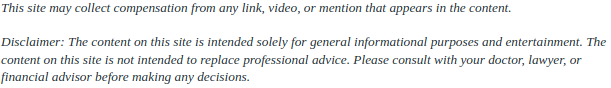
With so much of your life stored on your smartphone—messages, calls, passwords, and photos—the idea that your phone might be tapped is unsettling. Whether by hackers, scammers, or even law enforcement (with a warrant), phone surveillance can happen. The good news? There are reliable ways to tell if your phone is being monitored and steps you can take to protect your privacy.
This comprehensive guide explains how to detect signs of a tapped phone, the technology behind phone surveillance, and how to secure your device against spying.
Understanding What It Means When a Phone Is “Tapped”

A “tapped” phone means someone is secretly accessing your calls, messages, or data. This can be done through:
- Spyware or tracking apps that record conversations or keystrokes.
- Network-level surveillance, often requiring access to your carrier’s systems.
- Physical tampering with the device to install monitoring software.
While some methods require sophisticated tools, others are surprisingly simple and can be installed if someone briefly gains access to your phone.
Common Signs Your Phone Might Be Tapped
Although it’s easy to dismiss unusual behavior as a glitch, several consistent warning signs can indicate your phone is under surveillance.
1. Battery Draining Faster Than Usual
Spyware runs continuously in the background, consuming power even when you’re not actively using your device.
Check for:
- Rapid battery loss.
- Your phone heating up while idle.
- Increased background activity in battery settings.
2. Unusual Background Noise or Static
Tapping devices or spyware can sometimes cause interference during calls.
Look for:
- Echoes or static during calls.
- Clicking sounds when no one is speaking.
- Crossed lines or background voices.
3. Data Usage Spikes
Spyware often sends your personal information to third parties.
Watch for:
- Unexpected increases in monthly data use.
- Apps using data when you’re not connected.
4. Slow Performance or Overheating
When surveillance software is running in the background, it can slow your phone dramatically.
Warning signs:
- Freezing or lagging even during simple tasks.
- Apps taking longer to open or close.
5. Strange Text Messages or Pop-ups
Some malware uses SMS commands. If you receive messages with random numbers, characters, or symbols, they could be part of a remote control system.
Codes You Can Use to Check for Tapping
You can use specific phone dial codes (known as MMI codes) to check if your phone has been compromised.
Useful Dial Codes:
- *#21# – Checks if your calls, messages, or data are being diverted.
- *#62# – Shows the number where your calls are being forwarded.
- ##002# – Cancels all call forwarding settings.
- *#06# – Displays your IMEI number, useful for reporting stolen or compromised devices.
Tip: These codes don’t always reveal all types of surveillance but can help detect basic call or message redirections.
How Tapping Happens: Methods of Phone Surveillance
Understanding how phones are tapped helps you prevent it.
1. Spyware Installation
Spyware apps like FlexiSPY or mSpy can monitor everything from texts to GPS locations.
- Installed manually or via phishing links.
- Often hidden under generic names like “System Update.”
2. SIM Cloning or Network Interception
Hackers may copy your SIM card to receive your calls and texts.
- Usually requires physical access or stolen carrier data.
- More advanced and less common than app-based spying.
3. Government or Law Enforcement Surveillance
Law enforcement agencies can tap phones with a court order. This type of surveillance is legal and usually invisible to users.
4. Public Wi-Fi and Bluetooth Exploits
Connecting to unsecured networks can expose your data to hackers. Bluetooth pairing can also allow access to personal information.
How to Check Your Phone for Spyware
If you suspect someone’s spying on you, follow these steps to verify:
1. Check Installed Apps
Go to Settings → Apps → All apps and look for suspicious names or icons you don’t recognize.
2. Use Anti-Spyware Software
Install reputable apps like:
- Malwarebytes Mobile Security
- Avast Mobile Security
- Bitdefender Mobile Security
3. Monitor Data Usage and Battery Reports
Both Android and iOS have built-in tools to show which apps are consuming the most resources.
4. Check for Root or Jailbreak Indicators
If your device has been rooted or jailbroken without your consent, it’s more vulnerable to attacks.
5. Run a Factory Reset (Last Resort)
This erases all data and spyware but should only be done after backing up essential files.
How to Protect Yourself from Being Tapped

Proactive security is the best way to protect your privacy. If you suspect your phone could be tapped—or simply want to prevent it from happening—adopting smart digital habits can make a big difference. Below are practical steps to help safeguard your device from eavesdropping and unauthorized surveillance.
1. Keep Your Operating System Updated
Software updates are more than just feature improvements—they often include critical security patches that fix vulnerabilities hackers use to install spyware or listening tools.
- Enable automatic updates on your phone.
- Avoid delaying patches, especially security-related ones.
- Only download official updates from your phone manufacturer or carrier.
2. Avoid Public Wi-Fi or Use a VPN
Public Wi-Fi networks, like those in cafes or airports, are prime spots for hackers to intercept data or track your activity.
- Avoid connecting to open Wi-Fi when possible.
- If you must use it, enable a VPN (Virtual Private Network) to encrypt your connection.
- Turn off the auto-connect feature so your phone doesn’t join networks automatically.
3. Use Strong Passwords and Two-Factor Authentication (2FA)
A strong password and 2FA can prevent unauthorized access—even if someone physically has your phone.
- Use a unique combination of letters, numbers, and symbols.
- Turn on 2FA for important apps, including email, social media, and banking.
- Avoid sharing passwords or storing them in plain text.
4. Limit App Permissions
Some apps ask for excessive permissions that could be used for eavesdropping or data collection. Reviewing these regularly helps reduce risks.
- Go to your phone’s settings and revoke permissions for apps that don’t need access to your camera, microphone, or contacts.
- Be cautious about granting permissions when installing new apps.
- Remove apps you no longer use to minimize exposure.
5. Turn Off Bluetooth and Location When Not in Use
Leaving Bluetooth or location services on makes your phone more vulnerable to tracking or hacking.
- Disable Bluetooth when not connected to trusted devices.
- Turn off location services unless you need them for navigation or delivery apps.
- Use your phone’s “Airplane Mode” when you want to block all wireless connections.
6. Install a Reliable Security Suite
Protecting your phone with a strong security app adds multiple layers of defense against tapping and tracking tools.
- Look for reputable security suites that include antivirus, anti-malware, and VPN capabilities.
- Enable real-time scanning to catch suspicious activity early.
- Schedule regular device scans and remove flagged threats immediately.
7. Stay Informed and Practice Safe Habits
Cyber threats evolve quickly, and being aware is half the battle.
- Follow trusted cybersecurity blogs and stay updated on new types of phone-based attacks.
- Be skeptical of unknown links, messages, or calls asking for personal information.
- Always think twice before connecting to unfamiliar devices or networks.
By consistently applying these steps, you greatly reduce the risk of someone tapping your phone or accessing your private information. Protecting your data isn’t just about technology—it’s about building daily habits that keep you in control of your digital privacy.
How to Confirm If Authorities Have Tapped Your Phone
In rare cases, if law enforcement is monitoring your communications, it’s typically through your service provider. Signs may include:
- Increased delays in sending or receiving calls or messages.
- Unusual data activity even when idle.
- Repeated interference or background noise.
However, legitimate surveillance requires a warrant, and ordinary users have limited ways to confirm it.
If you have a serious reason to believe you’re being watched, consult an attorney or digital privacy expert.
How to Recover Your Privacy After a Phone Tap
If you’ve discovered that your phone was tapped or compromised:
Step 1: Disconnect from the Internet
Immediately disable Wi-Fi and mobile data to stop data transmission.
Step 2: Change All Passwords
Update passwords for email, banking, and social media from a different, secure device.
Step 3: Remove Spyware or Replace the Device
If spyware was found, uninstall it or reset your phone. In extreme cases, consider replacing the device entirely.
Step 4: Inform Your Contacts
Let friends and family know about the breach, as their data might have been affected too.
Step 5: Monitor Financial and Online Accounts
Watch for unauthorized transactions or suspicious login attempts.
When to Seek Professional Help
You might need expert assistance if:
- Spyware persists after multiple cleanups.
- You’re facing blackmail or data leaks.
- You suspect workplace or legal surveillance.
Cybersecurity specialists can scan your device using professional-grade tools, ensuring complete removal of hidden malware or listening apps.
The Bottom Line
Checking if your phone is tapped might seem overwhelming, but with the right knowledge, you can protect your privacy effectively. Watch for signs like unusual battery drain, strange noises, or unexpected data spikes. Use dial codes, anti-spyware tools, and strong security practices to stay safe.
Your phone holds your most personal information—treat its security as a top priority.
