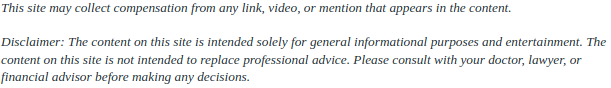
This video shows how to obtain data straight from a hard drive to a functional system. Which is technically called computer data recovery.
The first step is to get the correct adaptor for your hard disc.
Remove the desktop computer’s side panel or the laptop’s access panel. Then use this video or the manufacturer’s guidelines to remove it. The hard disc is usually on a compact “rack” or metal bracket towards the front of a desktop computer. The data can also be obtained using computer data recovery software tools.
Plugin the universal data transfer cable or place the hard drive in the appropriate container. Both laptops and desktops have two major hard drive connection choices. A functioning computer is required. Connect the drive’s power cord first, then the cable or enclosure to the working computer.
Look for a new hard drive in your “computer” or “my computer” window. Look for “local” or “HP, Acer, Dell, etc.” This is the attached hard disc.
Search for “users” Look for “documents and settings” on Windows XP. Locate your user name in this folder. If you have numerous users, copy their accounts to the functional machine. Your files are in the user account folder.
After the data copying is complete, remove the hard disc from the computer. You now have two options. If your computer is damaged, you may either keep the hard drive in a secure location or use a rugged drive enclosure to utilize it as a backup device.
