Computer Repairs That Make Your PC Run Faster
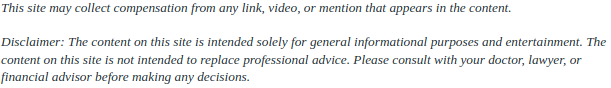
If your PC isn’t running quite like it did the first day you booted it up, it may be time to implement some tips that can help increase the speed of your PC. You may still end up needing a computer repair by a professional after these tips. In this video, we’ll take a look at some simple strategies that you can use to help increase your PC’s speed.
There can be many reasons why your computer runs slowly, including a bogged-down start process, updates that you aren’t aware of, and more. To learn more about your start process, click search, run, then the run app. Type in MSconfig, select ok. Click on the startup tab, then click the task manager button. This shows you everything that your computer is running each time it starts up. You can unclick each program that you don’t actually need. If you’re not sure what a program is, leave the box checked–it’s likely a vital part of your startup process.
Next, go to the search box again. Type update, and make sure that there are no updates that are waiting to be completed. After you go through updates, go to advanced options on your computer. From there, click update options, then check the box next to pause until select date. This will allow you to choose when your computer updates, rather than having it check for updates each time it starts up. If your PC still lags, contact a professional for a computer repair.

